OpenWrt VLAN Configuration Guide¶
For illustration purposes, this guide uses 192.168.1.0/24 as the main network. Replace IP addresses according to your needs.
I want to add two more VLANs:
- VLAN 10 - for IoT
- VLAN 20 - for Guest
- Main LAN will become VLAN 1
Requirements:
- All VLANs should use AdguardHome at 192.168.1.1 for DNS
- Only devices in VLAN 1 should be able to access LUCI
Configuring VLAN Bridge¶
Navigate to Network → Interfaces → Devices tab
Update br-lan by adding necessary ethernet ports in the General tab.
In the Bridge tab:
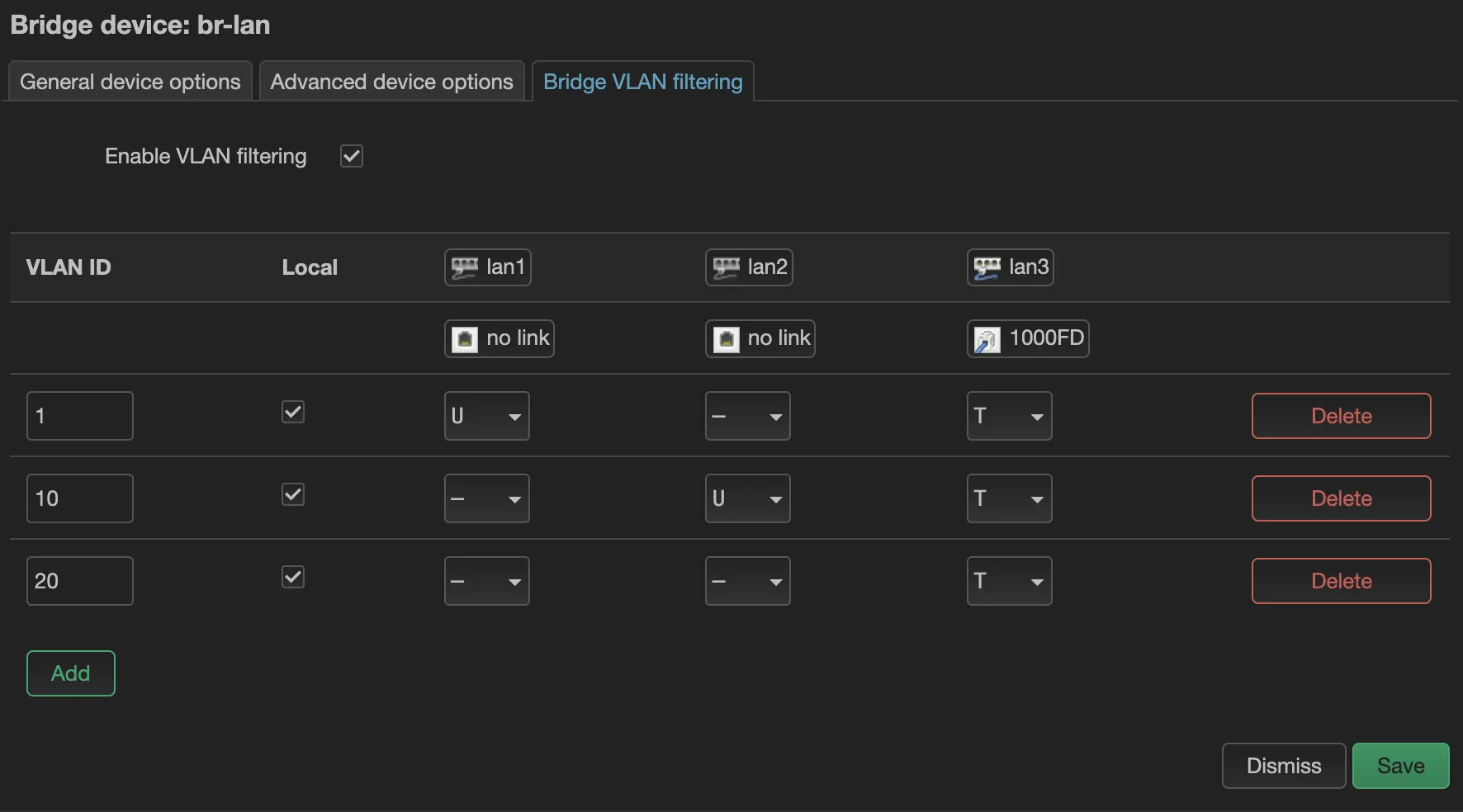
Bridge VLAN Configuration
It's good practice to have VLAN 1 untagged in a second port (in this case lan1). This provides a failsafe - if something goes wrong, connecting a cable to lan1 should work as before.
Save changes but do not Apply yet!
Go to interfaces tab.
Set up interfaces as needed. Place them in the "lan" firewall zone for now.
Add DHCP server:
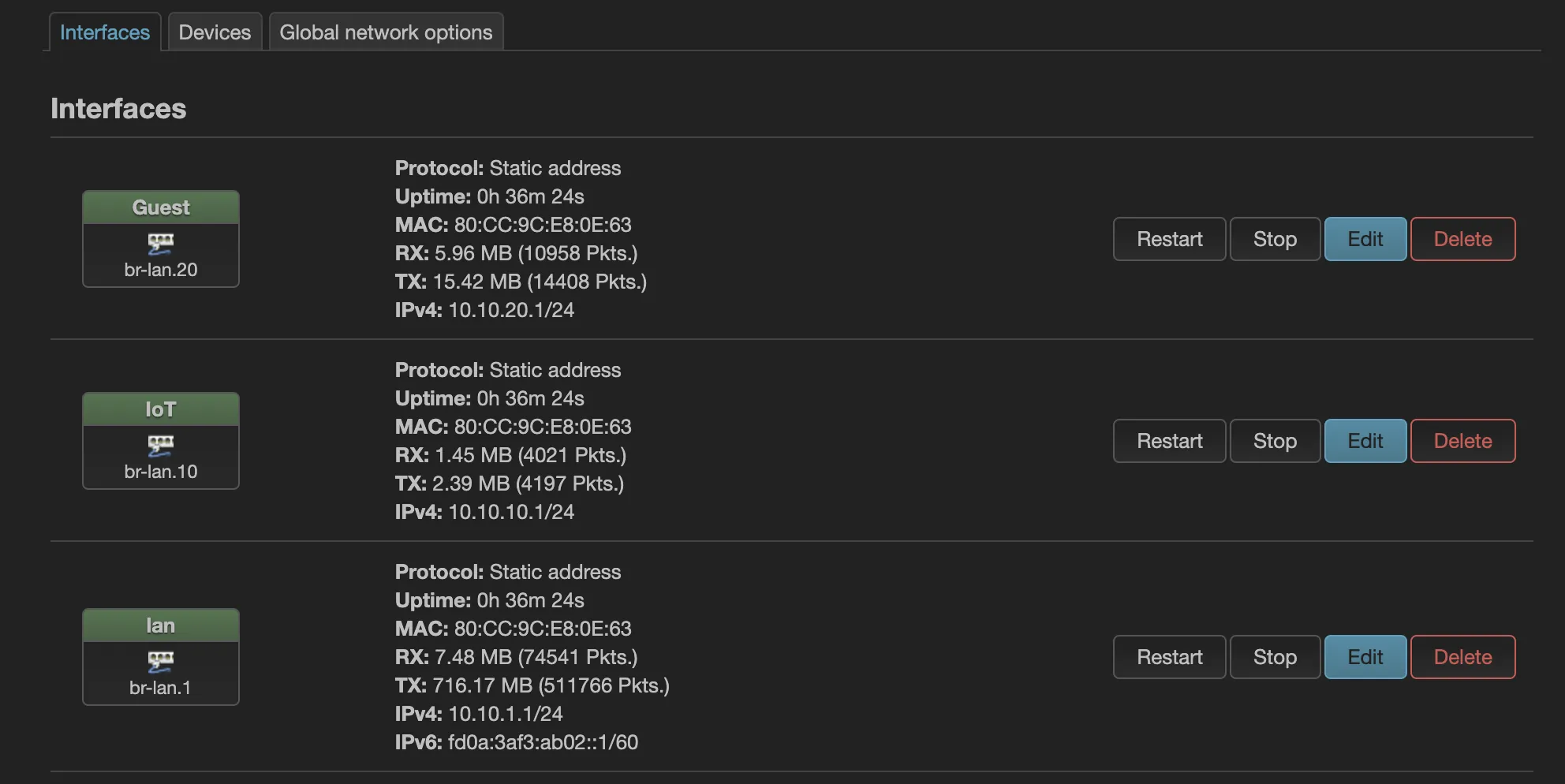

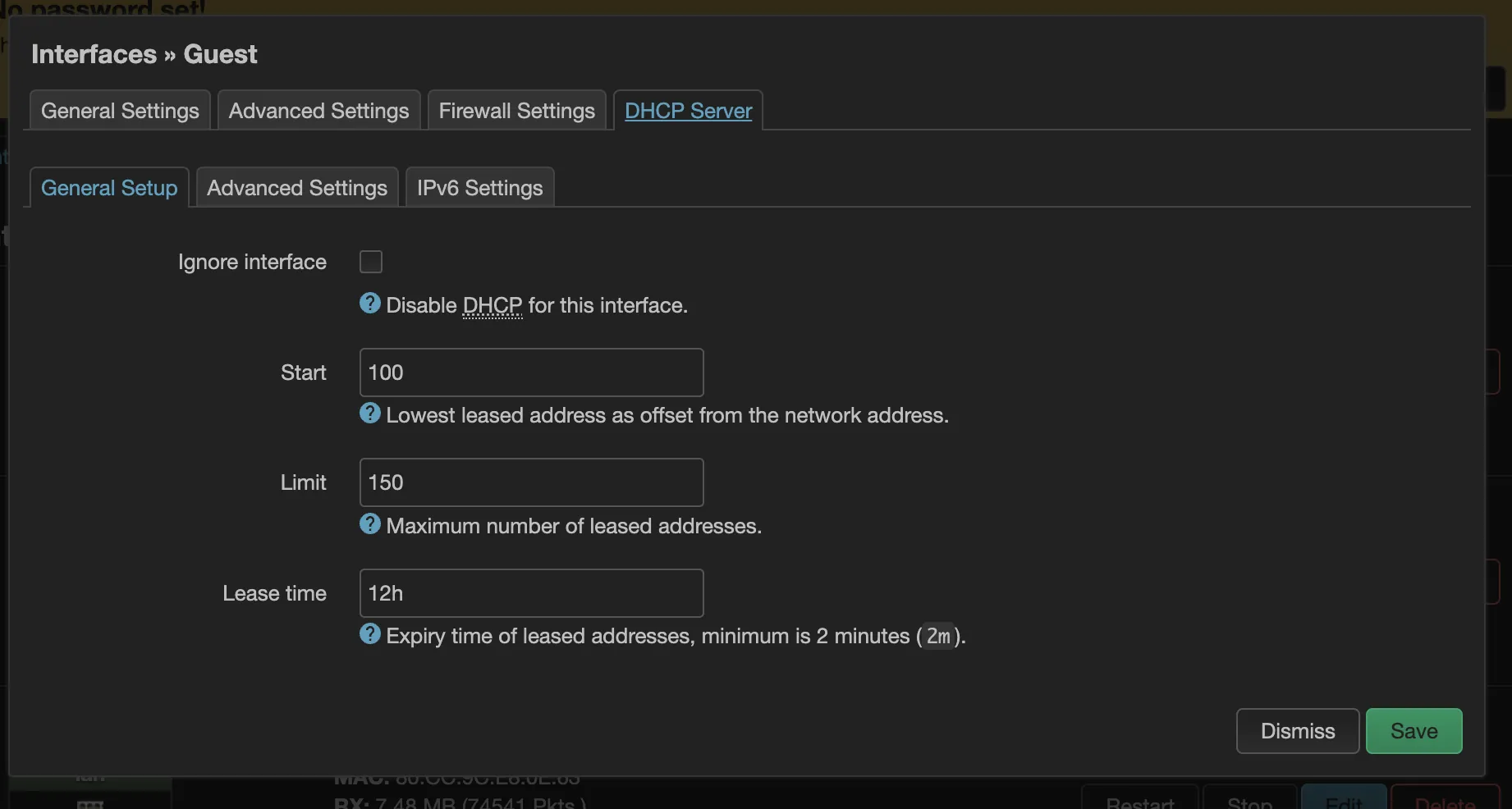
Consider defining public DNS on the new VLAN 10 and 20 based interfaces temporarily:
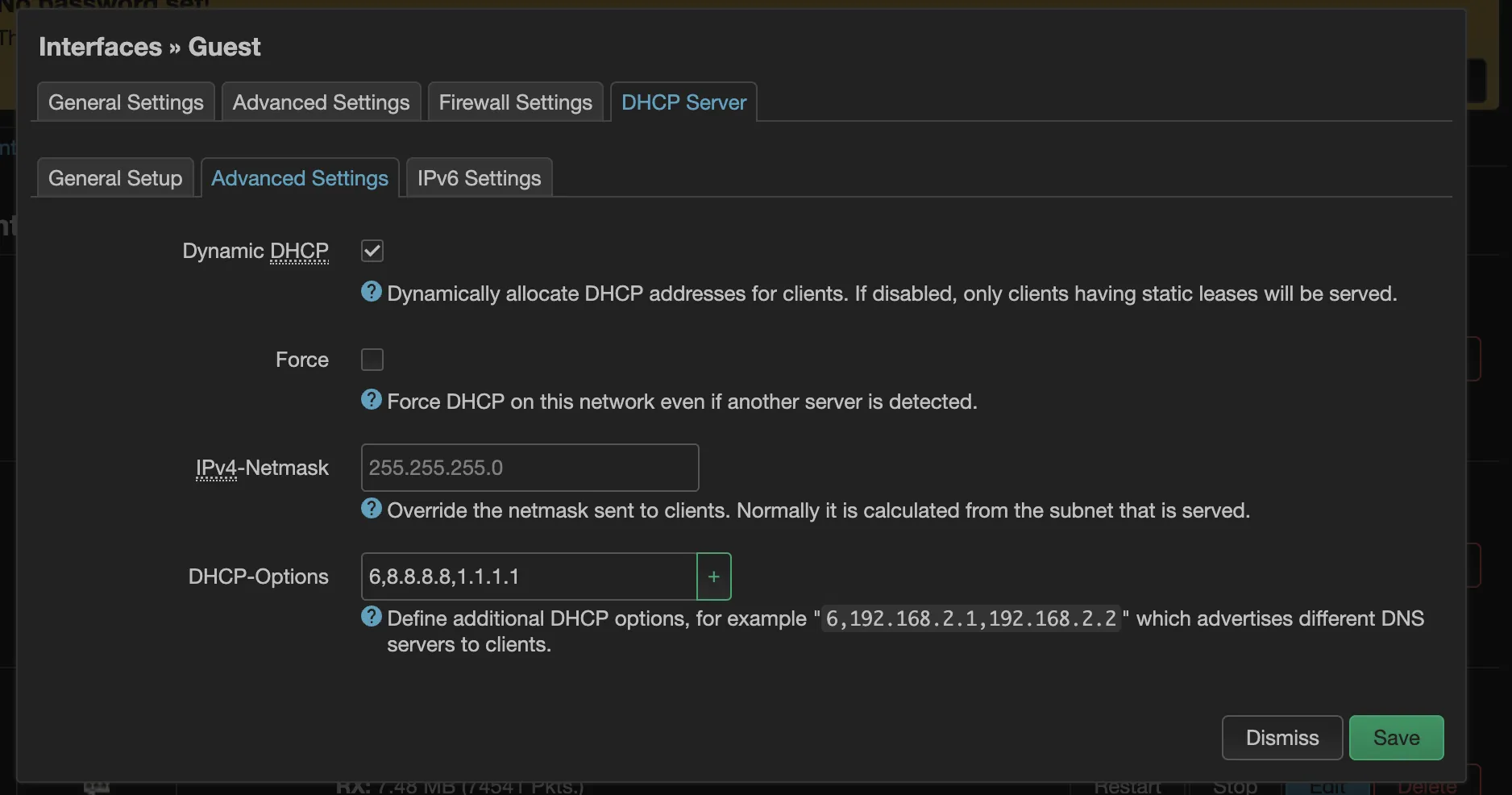
Note the interface assignments:
- lan interface: br.lan.1
- IoT interface: br.lan.10
- Guest interface: br.lan.20
Navigate to Network → DHCP and DNS → Devices and Ports tab
Add all non-wan interfaces to "Listen Interfaces" for DHCP:
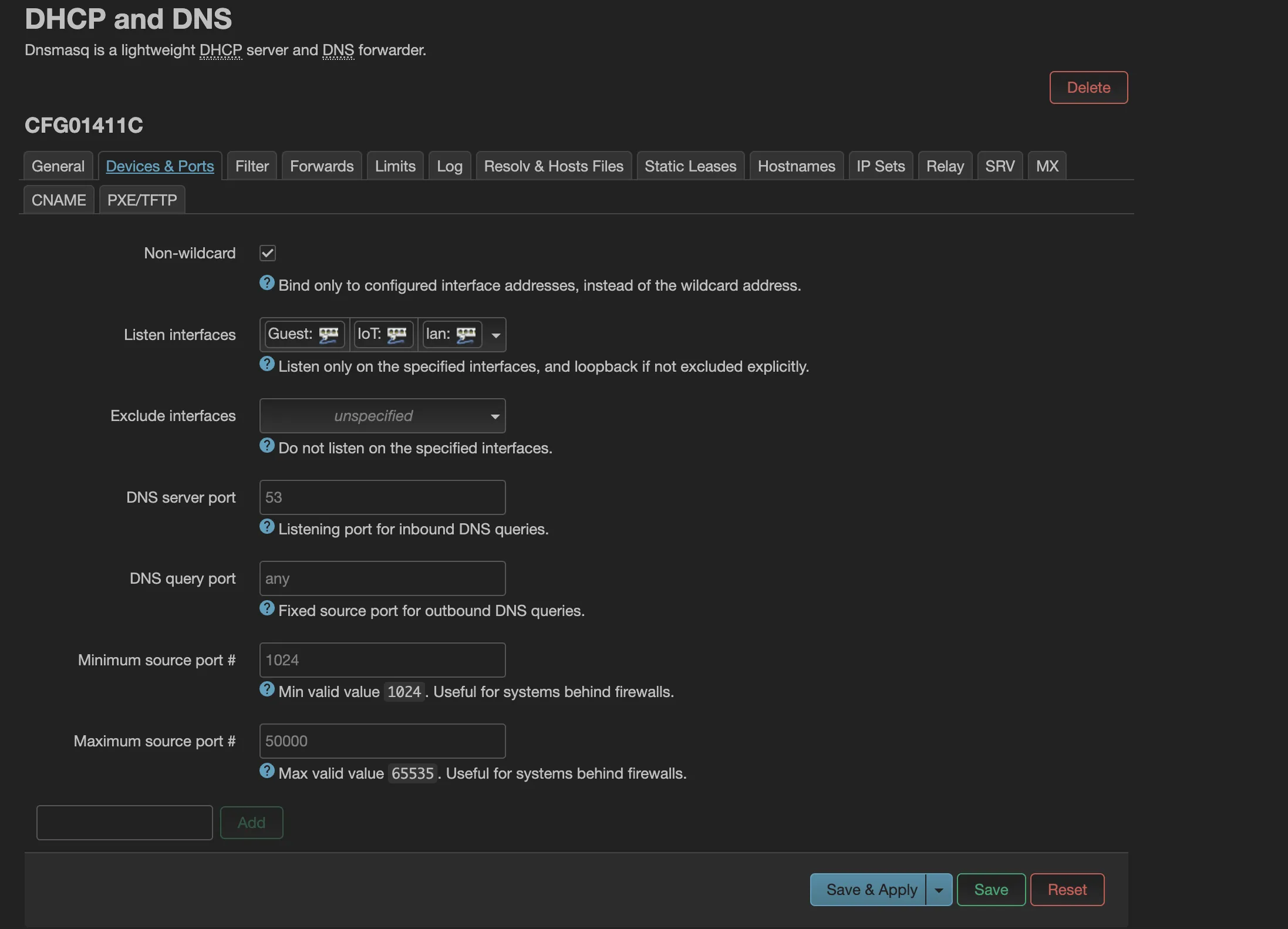
You can now technically click Apply changes, but wait until switch configuration is complete.
The router now has lan3 port tagged for all 3 VLANs.
Configure the VLAN-aware switch similarly to receive tagged VLAN traffic. Additional ports can be untagged on specific VLANs as needed.
Example configuration:
- Port 1: Tagged for VLANs 1, 10, and 20
- Ports 4, 5: Untagged for VLAN 1
- Port 2: Untagged for VLAN 10
- Port 3: Untagged for VLAN 20
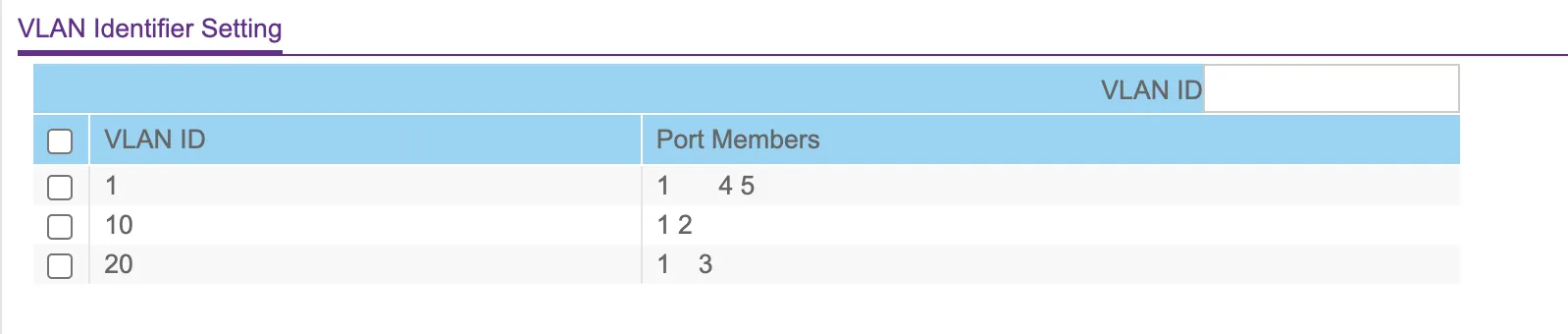
Save changes and return to OpenWrt to apply changes.
Connect Everything¶
Plug into port 4 or 5 on the switch for untagged VLAN traffic and access LUCI within 90 seconds. Successfully accessing LUCI will save the changes; otherwise, it reverts to prevent lockout.
DHCP should now work for all VLANs.
Next steps:
- Configure APs to receive tagged VLANs
- Set specific SSIDs to specific VLANs
- Configure firewall rules:
- VLAN 1: Full access
- VLAN 10 and 20: Restricted access
Key point: Configure one ethernet port tagged for all VLANs; others can remain untagged on main VLAN.